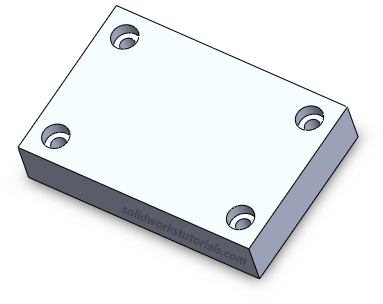
Here is a quick tip how you can change counterbore screw hole to counter sunk hole specification without deleting it’s feature. First you have the part and hole on it and part tree browser as below;
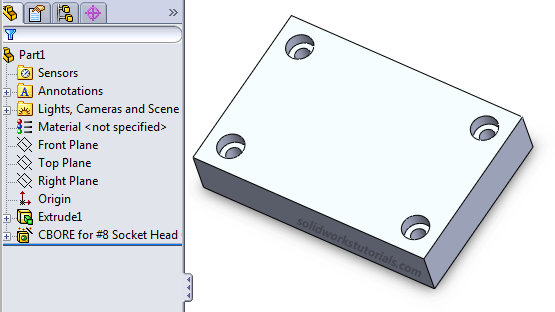
Next right click to Hole Specification feature and click Edit Feature
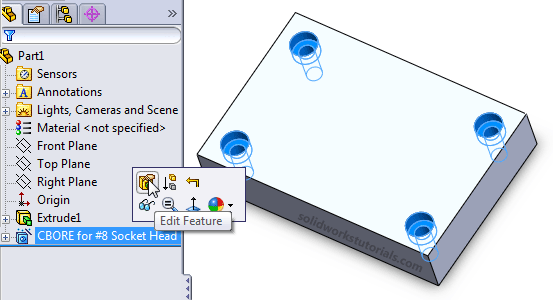
Now select hole type, click to counter sunk hole type
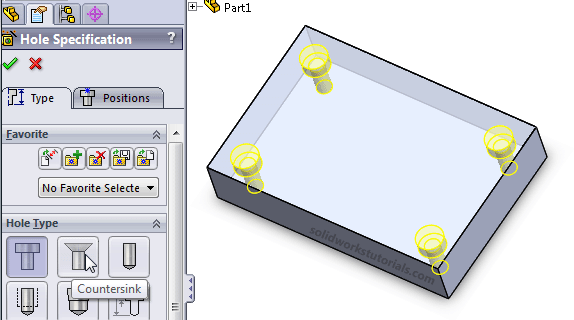
Click Ok
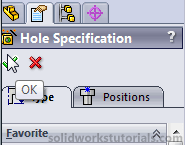
And you hole specification have changed.
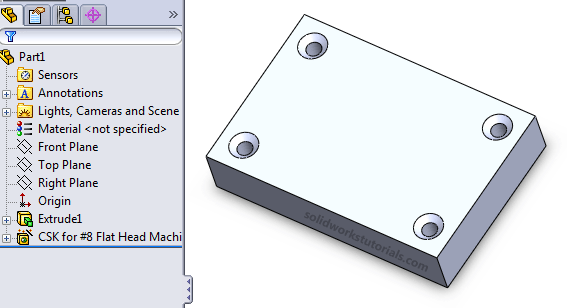
Why edit if you can delete the feature? Good question, by deleting this feature and redo all step pick point and set dimension back could take a lot of your time. Its the best practice you just edit the feature, simple, quick and fast.
