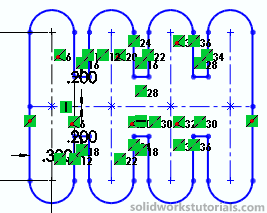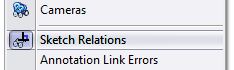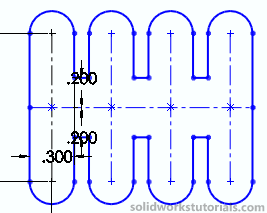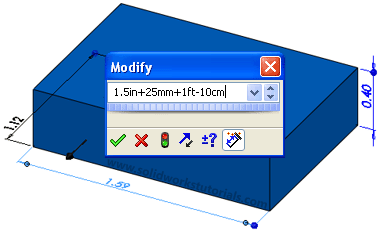SolidWorks User Interface is pretty simple and straight forward. There is 6 main area of interface you normally work with.
1) Menu Bar – Top most of the application, executing New File, Open File, Save, Print, Undo, Select, Rebuild, File Properties and Options.
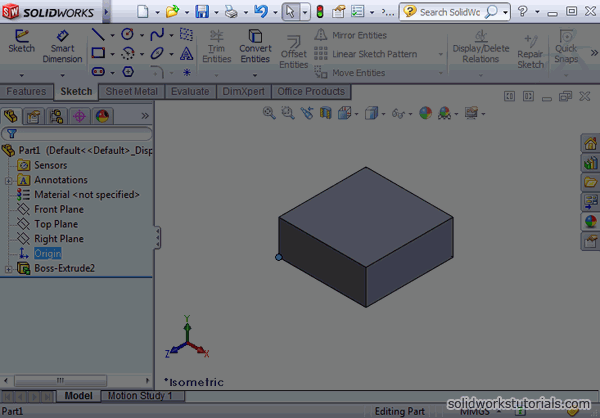 [continue reading…]
[continue reading…]
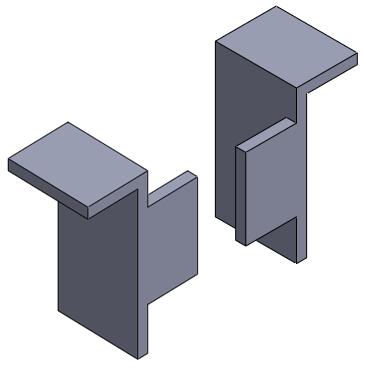
In this short SolidWorks tutorial I’ll show you how to mirror your part and save time modelling the other part. First get your part ready and make sure it been saved. Click the [continue reading…]
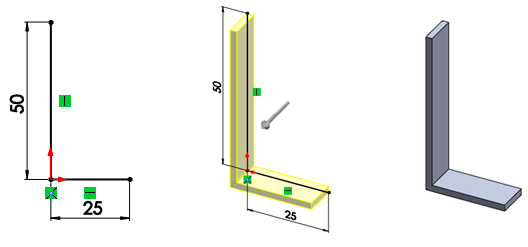 It’s possible to model this bracket with two lines with SolidWorks, use extrude thin features! First make L sketch and directly extrude the sketch, look at thin feature and set thickness. This feature is simple and quick, it save your time without having to sketching offset and dimensioning the sketch…
It’s possible to model this bracket with two lines with SolidWorks, use extrude thin features! First make L sketch and directly extrude the sketch, look at thin feature and set thickness. This feature is simple and quick, it save your time without having to sketching offset and dimensioning the sketch…

While you working with your part, assembly or drawing, you can quickly zoom fit your part in workspace by pressing F key…
When you in sketch mode, Solidworks will automatically add sketch relations to your sketch. This help you to understand what relation is recognize by Solidworks between neighbor entities. Some time this sketch relation can fill up you sketch!
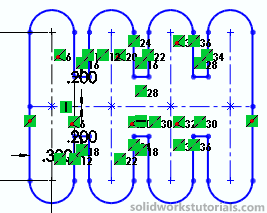
How to turn it off? Click View>Skecth Relations
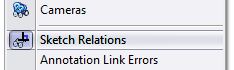
Looks great!
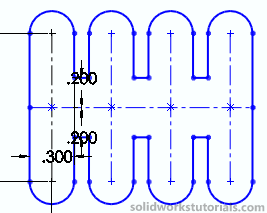
Did you know you can modify dimension with mix units.. Have it a try..
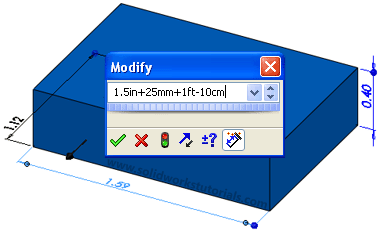
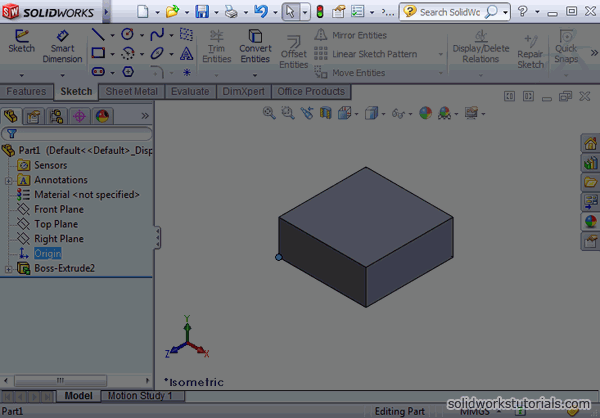 [continue reading…]
[continue reading…]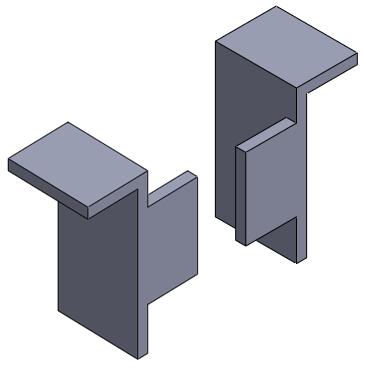
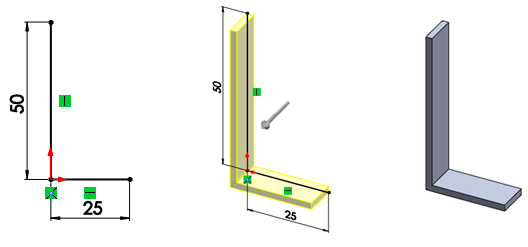 It’s possible to model this bracket with two lines with SolidWorks, use extrude thin features! First make L sketch and directly extrude the sketch, look at thin feature and set thickness. This feature is simple and quick, it save your time without having to sketching offset and dimensioning the sketch…
It’s possible to model this bracket with two lines with SolidWorks, use extrude thin features! First make L sketch and directly extrude the sketch, look at thin feature and set thickness. This feature is simple and quick, it save your time without having to sketching offset and dimensioning the sketch…