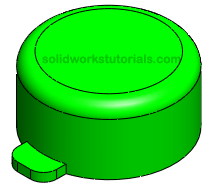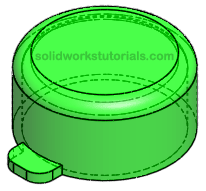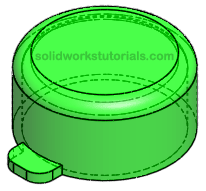
I get this idea from my medicine bottle cap, the tips here show you how you can use extrude up to the face function.
1. Click New ![]() , Click Part
, Click Part ![]() and OK.
and OK.
2. Click on Top Plane and click Sketch.
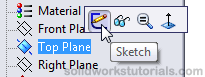
3. Click Circle ![]() and sketch start at Origin, click Smart Dimension
and sketch start at Origin, click Smart Dimension ![]() and dimension the circle as 1.0in diameter.
and dimension the circle as 1.0in diameter.
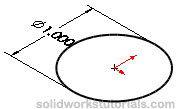
4. Click Features>Extrude Boss/Base  set the D1 to 0.5in
set the D1 to 0.5in
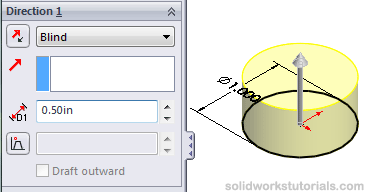
and ![]() .
.
5. Click Fillet ![]() , set fillet size as 0.1in, select top face of the part
, set fillet size as 0.1in, select top face of the part
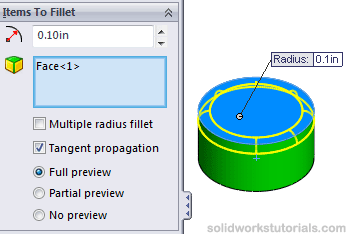
and ![]() .
.
6. Turn the part to view bottom side, set D1 as 0.05in, click Shell ![]() , select bottom face
, select bottom face
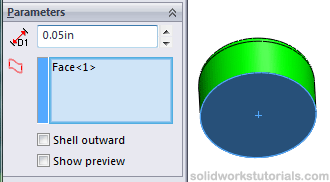
and ![]() .
.
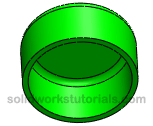
7. Click Isometric View ![]() , click on Front Plane
, click on Front Plane
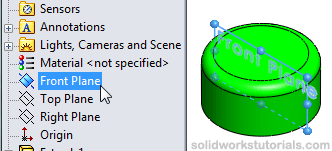
and click on Reference Geometry>Plane.
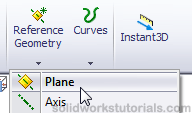
Set distance to 0.65in
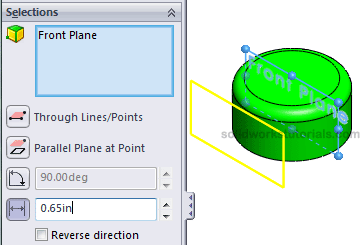
and ![]() .
.
8. Click Plane1 and click Sketch.

9. Click Rectangle ![]() , sketch on Plane1 as sketched below and use Smart Dimension for your dimensioning.
, sketch on Plane1 as sketched below and use Smart Dimension for your dimensioning.
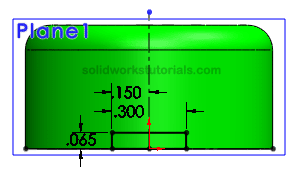
10. Click Features>Extrude Boss/Base  set the Up To Surface
set the Up To Surface
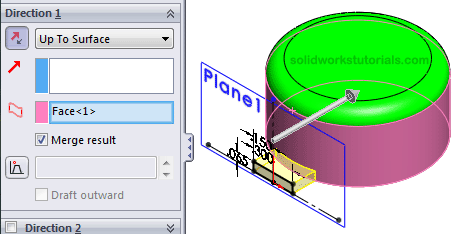
and ![]() .
.
11. Click Fillet ![]() , set fillet size as 0.1in, select side edge of the lid.
, set fillet size as 0.1in, select side edge of the lid.
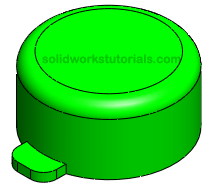 and
and ![]() .
.
12. And you’re done!