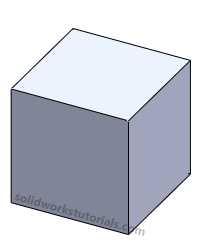
1. Click New ![]() , Click Part
, Click Part ![]() and OK.
and OK.
2. Click on Top Plane and click Sketch.
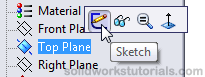
3. Click Rectangle ![]() , sketch a rectangle start from origin.
, sketch a rectangle start from origin.
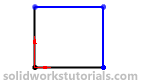
4. Click Smart Dimension ![]() , click side edge and click top edge to dimension it as 1.0in x 1.0in.
, click side edge and click top edge to dimension it as 1.0in x 1.0in.
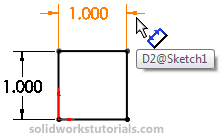
5. Click Features>Extruded Boss/Base
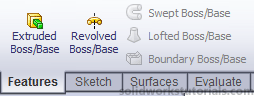
set D1 as 1.0in
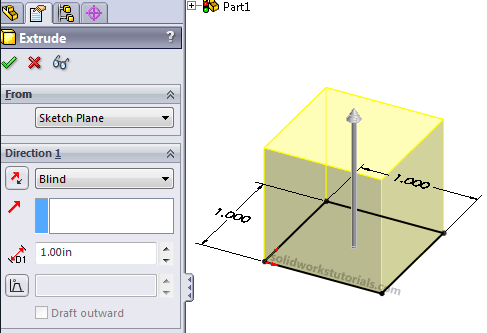
and click ![]() .
.
6. It’s done. Simple Right?
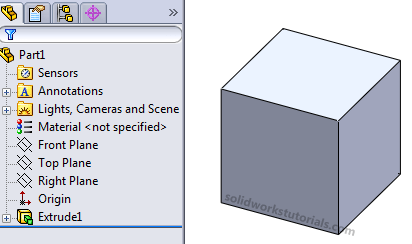
Interested to learn more how to use SolidWorks? Get SolidWorks 2008/2009 Tutorials for Beginner ebook
