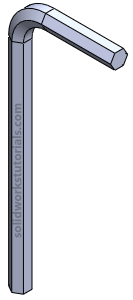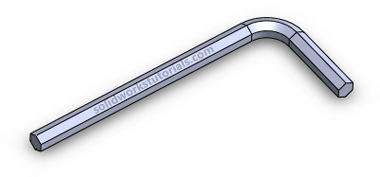

In this solidworks tutorial, you will create simple allen key.
1. Click New. ![]() Click Part,
Click Part, ![]() OK.
OK.
2. Click Front Plane and click on Sketch.
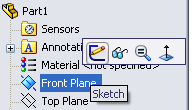
3. Click Line, skecth a L shape.

4. Click Smart Dimension,  and dimension sketch as 2.5″ and 1″.
and dimension sketch as 2.5″ and 1″.
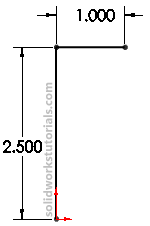
5. Click Sketch Fillet, ![]() add 0.3″ fillet at L corner.
add 0.3″ fillet at L corner.
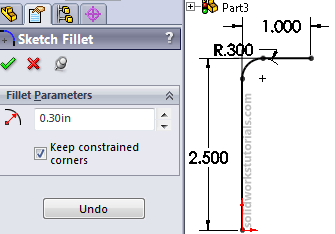
6. Exit sketch, 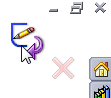 click on Top Plane and click Sketch.
click on Top Plane and click Sketch.
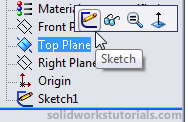
7. Click on Sketch2 and click Normal To.
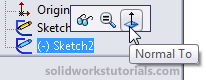
8. Click Polygon, ![]() sketch a polygon at origin.
sketch a polygon at origin.

9. Click Smart Dimension,  and dimension sketch diameter to 0.15″.
and dimension sketch diameter to 0.15″.
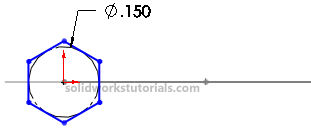
10. Exit sketch, 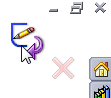 click on Isometric view.
click on Isometric view.
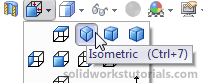

11. Click Features>Swept Boss/Base, ![]()
for profile click on Sketch2 and for path click on Sketch1 and OK.
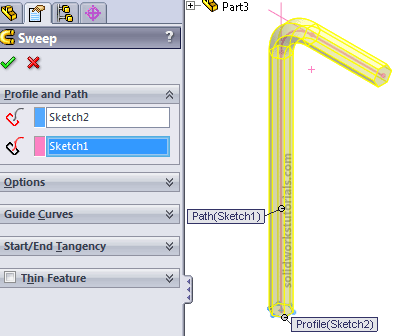
You’re done!.