Solidworks Overview
Solidworks main idea is user to create drawing directly in 3D or solid form. From this solid user can assemble it directly on their workstation checking clashes and functionality of it. Creating drawing is pretty easy just drag and drop the solid to drawing block. 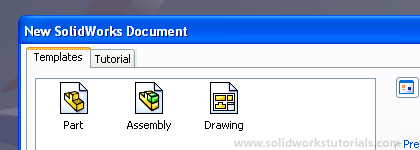
Part
Part is created by sketch. 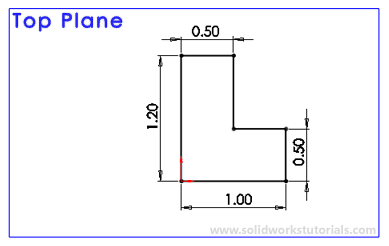
Sketch is the base to define your part, form and features. 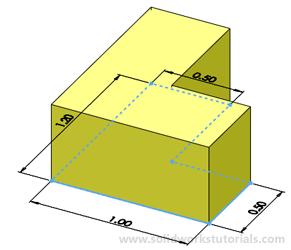
Before you start creating sketches you must select plane or face where the sketch will be place on. 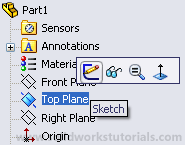
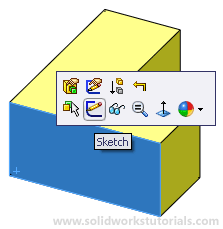
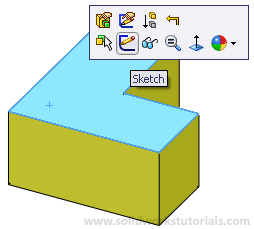
After select plane or face the sketch will be, sketch on it! 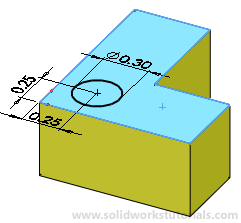
When you done with sketch, adding features it is your next step. Select Feature>Extruded Cut 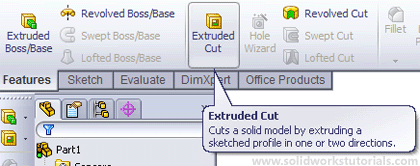
Select Through All and OK. 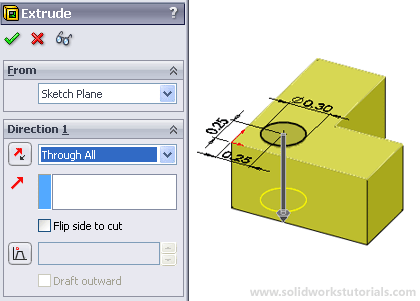
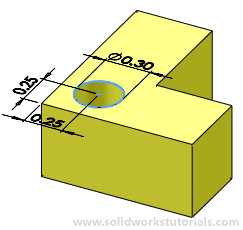
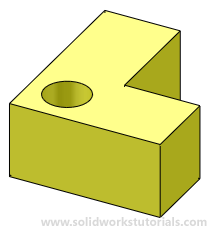
Assembly
Assembly is how all parts works together in assembly, checking for clashes and it functionality. First all parts inserted in assembly by Insert Component tool. 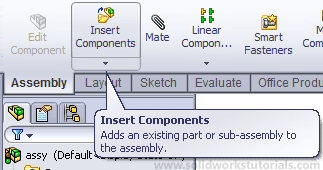
When all parts inserted into workspace, Mate is command to define how parts mate with each other. 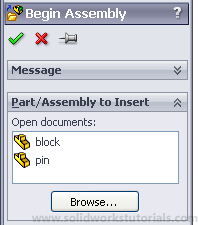
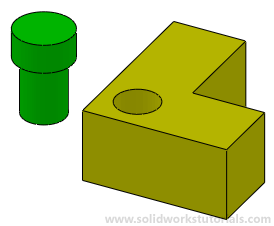
Let’s mate this block and pin together, click Mate and select pin face and hole face, OK.
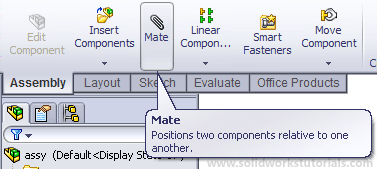
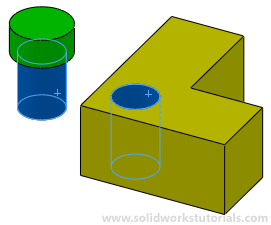
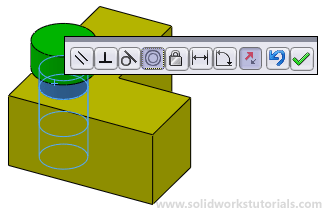
Drawing
Drawing is use for detailing part by adding dimension to it. To create a drawing first you need to select drawing block. 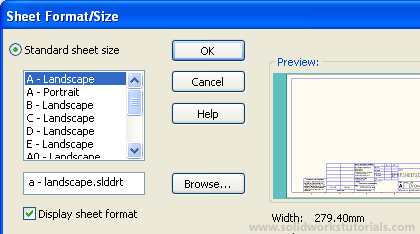
When block inserted, select click view palette to add drawing view. 
Choose the part you wish to make drawing. 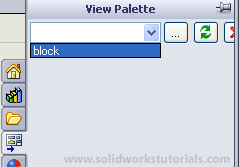
Now just drag and drop the part view on drawing block and add dimensions. 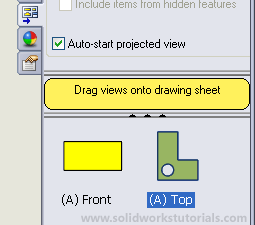
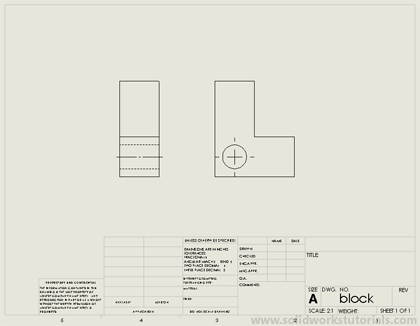
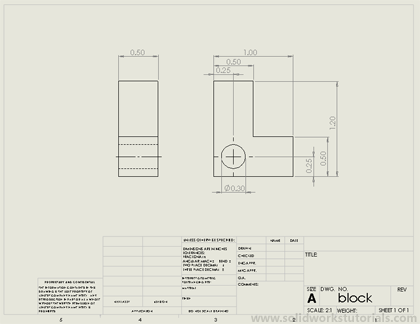
Summary
Solidworks works by it user creating part in 3D or solid form. Three solidworks component is Part, Assembly and Drawing. Part define by it sketch and selected feature. Assembly is how all parts assemble in one unit, parts assemble by user adding mate between parts. Drawing is for detailing and adding dimensions to part.
If you’re totally beginner to Solidworks, I would recommend you to get my Solidworks Tutorials Ebook to get started. Buy now for only $12
