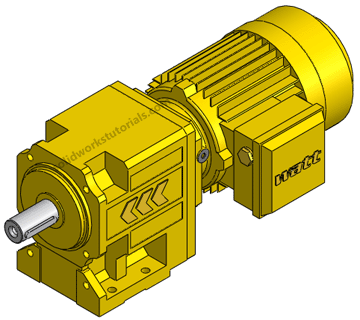On last post I did import step file to Solidworks part, but if you try view the part in isometric it look like this..
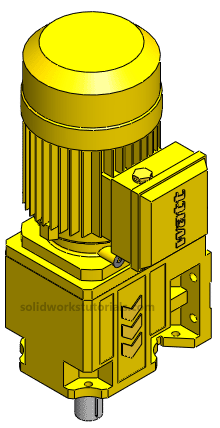 Instead like this;
Instead like this;
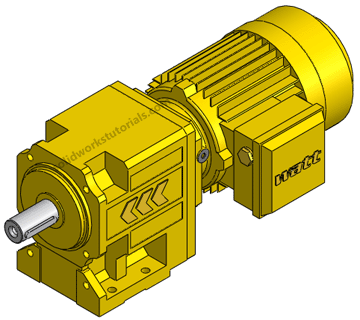
Lets change the default orientation of this part, now let look how is default view;
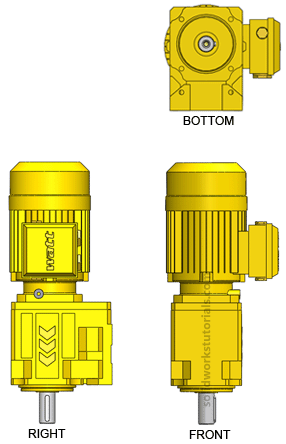 Compare to default isometric view, bottom view should be front view. Ok go to bottom view, click space bar to bring orientation box option;
Compare to default isometric view, bottom view should be front view. Ok go to bottom view, click space bar to bring orientation box option;
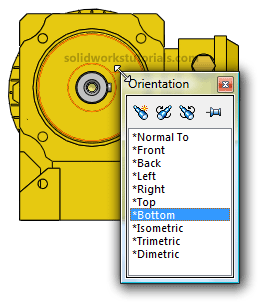 *Bottom view is highlighted now, click *Front and click Updates Standard Views;
*Bottom view is highlighted now, click *Front and click Updates Standard Views;
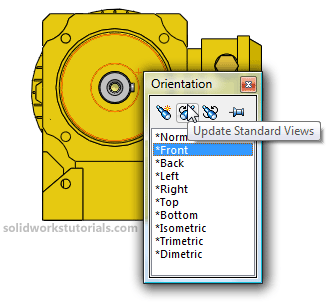 Confirmation dialog came up, click Yes.
Confirmation dialog came up, click Yes.
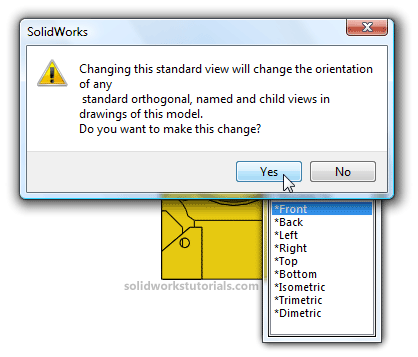 Now click View Isometric.. done!
Now click View Isometric.. done!