I’m experimenting with Surfaces Tools to create BMW E36 Model Car. First thing I did is to Insert Picture to my Top Plane with top view of the car and Front Plane with Side view of the car.
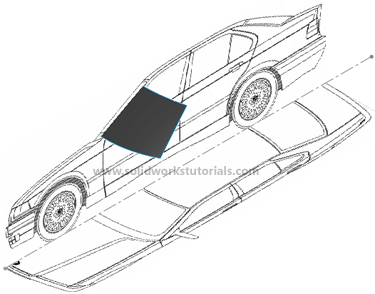
Than I made extra plane to correct height and sketch a curve profile for lower curve of windsheild and create another plane at top with curve on top widsheild. I use swept face tool to create the windsheild.
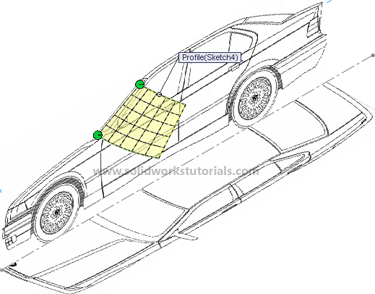
Ok, you might ask me how to add picture in your sketch so you also can trace the picture? here the steps
1) Click Top Plane and click Sketch,
2) Tools>Sketch Tools>Sketch Picture…
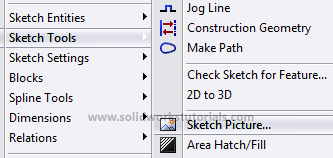
And select your picture and OK. Have fun.. and wish me luck!
