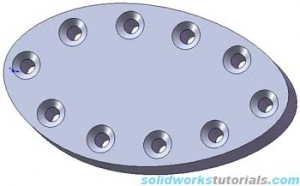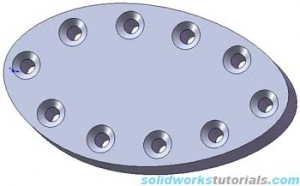
1. Create new part, sketch egg shape on top plane using spline ![]() .
. 
2. Extrude ![]() shape to 0.3in
shape to 0.3in 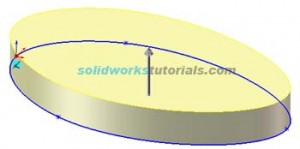 , click top face and right click Insert Sketch.
, click top face and right click Insert Sketch. 
3. Select part edge 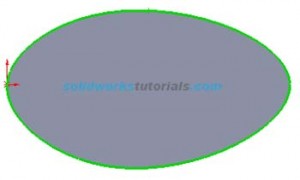 and click offset
and click offset ![]() to 0.3in
to 0.3in 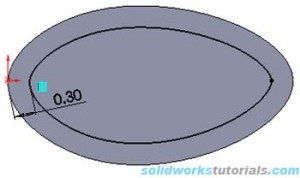 . Exit Sketch
. Exit Sketch  .
.
4. Click hole wizard ![]() , select Countersink, Ansi Inch, Flat Head Screw, #10, Normal, Through All
, select Countersink, Ansi Inch, Flat Head Screw, #10, Normal, Through All  . Click Positions , click screw point at curve edge. OK.
. Click Positions , click screw point at curve edge. OK. 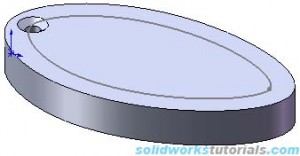
5. Select CSK for #10 Flat Head Machine Screw 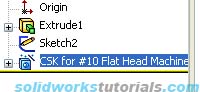 , Click Insert>Pattern/Mirror>Curve Driven Pattern…
, Click Insert>Pattern/Mirror>Curve Driven Pattern… 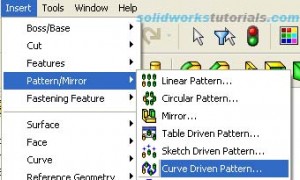 Define Pattern, select spline sketch and set # to 10, Equal spacing
Define Pattern, select spline sketch and set # to 10, Equal spacing 
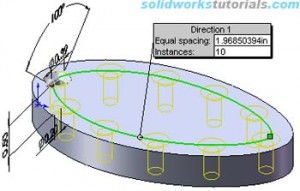 . OK, done.
. OK, done.